#add Conditional Formatting to Excel Files
Explore tagged Tumblr posts
Text
While I was able to use the holiday Monday at work to catch up on stuff I haven't been able to do in the last six weeks I've been doing my job alone, I spent way more of that time than I wanted to in trying to find a way around Excel breaking my labor saving spreadsheet by refusing to follow its own rules.
I help out my supervisor by turning the reports our phone system generates into a chart of call times she can analyze for coverage purposes. There are two hurdles the way it generates the reports creates. One of them is that the date, beginning time, and ending time, are all in the same cell of its line, and the other is that if there's no active call time in that span, it will more likely than not skip that span.
The easiest way I've come up with to find those times it skipped is to break up the time stamps into separate date, start, and stop cells, and then use conditional formatting to highlight the start times that are different from the end time of the line above. Originally I was using text to columns to do this, but then I decided I wanted to automate that. I set up a spreadsheet that would take the file name of the report and fetch the date and time cell from it, then an array of cells using the MID function to pull out the individual pieces of it.
It worked great! I could just tell it the file to look at and it got the data I needed. And then I'd go to add a line for a skipped time span and all of the formulas would break, because they were referenced based on the line number, and Excel ever so helpfully updates those references when your data moves. But it's okay because if you don't want the reference to be updated, there's a character for that. To keep the same line number, use B$2 instead of B2.
I worked out a fancy formula with INDIRECT, LEFT, and the new to me FORMULATEXT function to automatically assemble a new version of the formula with the crucial absolute reference for each row, since the absolute meant it wouldn't update by line if I just filled down and I was not going into over 300 cells to add one character by hand.
EXCEPT! Marking the reference as absolute only freezes the reference for pasting and directional filling! It turns out it totally ignores the $ if you're shifting and inserting! Excel broke my plans because it doesn't follow its own rules!
After like two hours of beating my head against it and reading a bunch of forum help threads where the answer was "just use INDIRECT" when I was already using INDIRECT, using COUNTIF to count only the cells above that had data in them seemed promising, but it kept giving reference errors as part of the INDIRECT, probably because the COUNTIF syntax needs you to tell it what to look for, and I think the quotation marks around the asterisk weren't playing nicely with the quotation marks of the INDIRECT even though I was using " for the latter and ' for the former. Finally I started looking into other COUNT_____ functions and it turns out that plan old COUNT does exactly what I was looking for. Where "count cells that have data" with COUNTIF needs you to specify cells containing "*", COUNT just does it. By some miracle, I found the right syntax to have the INDIRECT assemble the COUNT with a range from B1 to (current cell) in only one or two tries, and now I finally have a formula that doesn't care if I add lines which are empty in the column it's looking at.
Now I just need to automate adding the missing rows and filling in the zero values in the column I'm doing this all for, but that seems beyond what I can do with just Excel on its own. Seems like something that would be simple to execute in Python if I export a CSV, and if I could get anything to work in VBasic I could probably do a macro, but I'd prefer not to step it out of Excel and back in, and I don't think our workstations have Python, and if they don't have it, I can't add it...
2 notes
·
View notes
Text
A Thorough Manual for Addressing Common Excel Mistakes
For everyday computations, financial modeling and data analysis, Microsoft Excel is a powerhouse. Still, even experienced users can run into annoying mistake notices halting advancement. Knowing these mistakes, their origins, and how to fix them will help you save time and headaches. We will delve in this guide on the most often occurring Excel problems, their causes and workable corrective solutions. This article will guide you with surety around Excel's quirks whether you are a professional or just starting.
1. #DIV/0! Error: Division by Zero
The #DIV/0! error appears when a formula attempts to divide a number by zero or an empty cell. Excel cannot process division by zero, as it’s mathematically undefined.
Why It Happens
A formula like =A1/B1 where B1 is zero or blank.
Referencing a cell with no value in the denominator.
Using functions like AVERAGE on a range with no valid numeric data.
How to Fix It
Check the Denominator: Ensure the cell in the denominator (e.g., B1) contains a non-zero value. If it’s blank, you might need to input a value or adjust your data.
Use IFERROR: Wrap your formula in IFERROR to handle the error gracefully. For example: =IFERROR(A1/B1, "Not Divisible") returns "Not Divisible" instead of the error.
Use IF to Avoid Zero: Use =IF(B1=0, "Not Divisible", A1/B1) to check if the denominator is zero before performing the division.
Pro Tip
To prevent this error across a large dataset, use conditional formatting to highlight cells with zero values in the denominator, making them easier to spot.
2. #VALUE! Error: Invalid Data Type
The #VALUE! error occurs when Excel encounters an invalid data type in a formula, such as text where a number is expected.
Why It Happens
Performing calculations with cells containing text (e.g., =A1+B1 where A1 contains "text").
Incorrect arguments in functions, like using a text string in a mathematical function.
Hidden spaces or non-numeric characters in cells that look like numbers.
How to Fix It
Verify Data Types: Check the cells referenced in the formula. Use ISNUMBER(A1) to confirm if a cell contains a number.
Clean Data: Remove hidden spaces or characters using the TRIM or CLEAN functions. For example, =TRIM(A1) removes leading/trailing spaces.
Convert Text to Numbers: If numbers are stored as text, select the cells, click the error indicator (yellow diamond), and choose “Convert to Number.”
Pro Tip
Use the VALUE function to convert text that looks like a number into an actual number: =VALUE(A1).
3. #REF! Error: Invalid Cell Reference
The #REF! error indicates that a formula refers to a cell that is no longer valid, often due to deleted rows, columns, or worksheets.
Why It Happens
Deleting a cell, row, or column referenced in a formula.
Moving or copying a formula to a location where referenced cells don’t exist.
Referencing a closed workbook or a moved external file.
How to Fix It
Check References: Review the formula to identify missing references. Excel’s formula auditing tools (Trace Precedents/Dependents) can help.
Undo Deletions: If you recently deleted cells, use Ctrl+Z to undo the action and restore the reference.
Update Links: If the error stems from an external workbook, ensure the linked file is accessible or update the reference path.
Pro Tip
Before deleting rows or columns, check if they’re referenced in formulas using the “Find & Select” tool to search for cell references.
4. #NAME? Error: Unrecognized Text in a Formula
The #NAME? error appears when Excel doesn’t recognize text in a formula, often due to typos or missing add-ins.
Why It Happens
Misspelling a function name (e.g., =SUMM(A1:A10) instead of =SUM(A1:A10)).
Using a named range that doesn’t exist.
Referencing a function from an add-in that isn’t enabled (e.g., Analysis ToolPak).
How to Fix It
Check Spelling: Double-check function names and ensure they’re correct. Excel’s formula autofill can help avoid typos.
Verify Named Ranges: Go to Formulas > Name Manager to confirm the named range exists and is correctly defined.
Enable Add-ins: If using specialized functions, ensure the relevant add-in is enabled via File > Options > Add-ins.
Pro Tip
Use Excel’s Formula AutoComplete feature to select functions and avoid spelling errors.
5. #N/A Error: Value Not Available
The #N/A error typically occurs in lookup functions like VLOOKUP or INDEX/MATCH when the searched value isn’t found.
Why It Happens
The lookup value doesn’t exist in the source data.
Mismatched data types (e.g., text vs. number) in the lookup column.
Incorrect range references in lookup formulas.
How to Fix It
Verify Lookup Value: Ensure the value you’re searching for exists in the lookup range.
Check Data Consistency: Ensure the lookup value and source data have the same format (e.g., both are numbers or text).
Use IFERROR: Wrap the formula in IFERROR to display a custom message, like =IFERROR(VLOOKUP(A1, B1:C10, 2, FALSE), "Not Found").
Pro Tip
Use MATCH to test if the lookup value exists in the range before running the full formula.
6. #NUM! Error: Invalid Numeric Values
The #NUM! error appears when a formula contains invalid numeric values, such as calculations that exceed Excel’s limits.
Why It Happens
Calculations producing numbers too large or too small for Excel to handle.
Invalid arguments in functions like SQRT (e.g., =SQRT(-1)).
Iterative calculations failing to converge.
How to Fix It
Check Formula Inputs: Ensure inputs are within acceptable ranges. For example, use ABS to avoid negative numbers in SQRT.
Adjust Iteration Settings: If using iterative calculations, go to File > Options > Formulas and adjust the maximum iterations or change limit.
Simplify Formulas: Break complex calculations into smaller steps to identify the problematic part.
Pro Tip
Use IF to validate inputs before performing calculations, like =IF(A1>=0, SQRT(A1), "Invalid Input").
7. #NULL! Error: Invalid Range Intersection
The #NULL! error is rare and occurs when a formula specifies an invalid intersection of ranges.
Why It Happens
Using a space instead of a comma or colon in a formula (e.g., =SUM(A1 A10) instead of =SUM(A1:A10)).
Incorrectly referencing multiple ranges that don’t intersect.
How to Fix It
Check Syntax: Ensure you’re using the correct operator (: for ranges, , for separate arguments).
Review Range References: Confirm that referenced ranges intersect or are correctly defined.
Pro Tip
Use Excel’s formula bar to carefully review syntax, as small typos can trigger this error.
8. General Troubleshooting Tips
Beyond specific error fixes, here are some universal strategies to prevent and resolve Excel errors:
Use Formula Auditing Tools: Found under the Formulas tab, tools like Trace Precedents and Evaluate Formula can pinpoint error sources.
Validate Data: Use Data Validation to restrict cell inputs to specific types, reducing errors like #VALUE!.
Keep Backups: Save a copy of your workbook before making major changes to avoid losing data due to #REF! errors.
Update Excel: Ensure you’re using the latest version of Excel, as updates often fix bugs and improve error handling.
Conclusion
Excel errors can be daunting, but they’re often straightforward to resolve once you understand their causes. By systematically checking formulas, data types, and references, you can quickly get back to your work. Bookmark this guide for the next time an error pops up, and you’ll be solving issues like a pro in no time. Have a specific Excel error you’re struggling with? Drop a comment below, and let’s troubleshoot it together!
0 notes
Text
Unlocking Seamless Integrations: A Comprehensive Guide to the 'Contact Form to Any API' WordPress Plugin
In today's digital landscape, integrating your website's contact forms with various APIs is crucial for streamlined operations and enhanced user experiences. The Contact Form to Any API WordPress plugin stands out as a versatile tool, enabling seamless connections between your contact forms and a multitude of third-party services. This comprehensive guide delves into the features, benefits, and practical applications of this powerful plugin.

Understanding the Need for API Integration
Before exploring the plugin's capabilities, it's essential to grasp the significance of API integrations:
Enhanced Efficiency: Automating data transfer between your website and external platforms reduces manual tasks.
Improved Data Accuracy: Direct integrations minimize errors associated with manual data entry.
Real-Time Updates: Immediate data synchronization ensures up-to-date information across platforms.
Scalability: As your business grows, integrated systems can handle increased data flow without additional overhead.
Introducing 'Contact Form to Any API'
Developed by IT Path Solutions, 'Contact Form to Any API' is designed to bridge the gap between your WordPress contact forms and external APIs. Whether you're using Contact Form 7 or WPForms, this plugin facilitates the transmission of form data to various services, including CRMs, marketing platforms, and custom APIs.
Key Features
1. Broad API Compatibility
Supports Over 150 APIs: Seamlessly connect with platforms like Mailchimp, HubSpot, Zapier, Odoo CRM, and more.
Custom API Integration: Configure connections with virtually any REST API, providing unparalleled flexibility.
2. Flexible Data Transmission
Multiple HTTP Methods: Choose between POST and GET requests based on your API's requirements.
JSON Formatting: Send data in simple or nested JSON structures, accommodating complex API schemas.
Header Customization: Set custom headers, including Authorization tokens, to meet specific API authentication needs.
3. File Handling Capabilities
File Upload Support: Enable users to upload files through your forms.
Base64 Encoding: Automatically convert uploaded files to Base64 format for API compatibility.
4. Data Management and Export
Database Storage: Store form submissions within your WordPress database for easy access.
Export Options: Download submission data in CSV, Excel, or PDF formats for reporting and analysis.
5. Conditional Data Sending
Timing Control: Decide whether to send data to the API before or after the form's email notification is dispatched.
6. Authentication Support
Multiple Authentication Methods: Utilize Basic Auth, Bearer Tokens, or custom headers to authenticate API requests.
Pro Version Enhancements
Upgrading to the Pro version unlocks additional features:
Multi-API Support: Send form data to multiple APIs simultaneously.
Advanced JSON Structures: Handle multi-level JSON formats for complex integrations.
Priority Support: Receive expedited assistance from the development team.
OAuth 2.0 and JWT Integration: Facilitate secure connections with APIs requiring advanced authentication protocols.
Real-World Applications
The versatility of 'Contact Form to Any API' opens doors to numerous practical applications:
CRM Integration: Automatically add new leads to your CRM system upon form submission.
Email Marketing: Subscribe users to your mailing list in platforms like Mailchimp or Sendinblue.
Support Ticketing: Create support tickets in systems like Zendesk or Freshdesk directly from contact forms.
Project Management: Generate tasks in tools like Trello or Asana based on form inputs.
User Testimonials
The plugin has garnered positive feedback from the WordPress community:
"Does exactly what is needed – connects your contact form to API. Works great out of the box, and amazing support." — Olay
"I used the free plugin for a while already, recently stepped over to the pro and I must say the pro and agency version come with amazing new features and the support is quick and always there to help you with any questions!" — Samuellegrand
Getting Started: Installation and Configuration
Step 1: Installation
Navigate to your WordPress dashboard.
Go to Plugins > Add New.
Search for "Contact Form to Any API."
Click "Install Now" and then "Activate."
Step 2: Configuration
Access the plugin settings via the WordPress dashboard.
Choose the form (Contact Form 7 or WPForms) you wish to integrate.
Enter the API endpoint URL.
Configure the request method (POST or GET).
Set up headers and authentication details as required.
Map form fields to the corresponding API parameters.
Save your settings and test the integration.
Best Practices for Optimal Integration
Test Thoroughly: Use tools like Postman to test API endpoints before full integration.
Secure Sensitive Data: Ensure that authentication tokens and sensitive information are stored securely.
Monitor Logs: Regularly check logs for any errors or issues in data transmission.
Stay Updated: Keep the plugin and WordPress core updated to benefit from the latest features and security patches.
Conclusion
'Contact Form to Any API' stands as a robust solution for WordPress users seeking seamless integration between their contact forms and external services. Its flexibility, extensive feature set, and user-friendly interface make it an invaluable tool for enhancing website functionality and streamlining workflows.
Whether you're aiming to automate lead generation, enhance customer support, or synchronize data across platforms, this plugin offers the capabilities to achieve your goals efficiently.
0 notes
Text
A Beginner’s Guide to NVH Testing in India’s Automotive Industry

In today’s fast-paced world of data analytics, staying relevant means knowing how to turn raw data into smart decisions—and fast. Sure, tools like Python, SQL, and Power BI are gaining popularity, but if there’s one tool that still stands strong in 2025, it’s Microsoft Excel.
Whether you’re just starting out or you’ve been crunching numbers for years, Excel for data analyst roles remains one of the most practical and in-demand skills. It strikes that perfect balance between simplicity and capability, making it the go-to for countless data tasks.
In this post, we’ll look at why Excel isn’t going anywhere, the most valuable Excel job skills right now, and how you can sharpen your expertise to keep up with the latest demands in data analytics.
The Modern-Day Data Analyst: More Than Just a Number Cruncher
Back in the day, data analysts were mostly behind the scenes—collecting numbers, making charts, and maybe sending the occasional report. Fast forward to 2025, and their role is far more central. Today’s analysts are storytellers, business advisors, and problem solvers.
Here’s what a typical day might include:
Pulling raw data from different platforms (think CRMs, ERPs, databases, web analytics tools)
Cleaning and organizing that data so it actually makes sense
Analyzing trends to help forecast what’s coming next
Creating reports and dashboards that communicate findings clearly
Presenting insights to decision-makers in a way that drives action
And you guessed it—Excel shows up in almost every one of these steps.
Why Excel Still Matters (a Lot)
Some might argue that Excel is “old-school,” but here’s the reality: it’s still everywhere. And for good reason.
1. It’s Familiar to Everyone
From finance teams to marketing departments, most professionals have at least a basic grasp of Excel. That makes collaboration easy—no need to explain a tool everyone’s already using.
2. Quick Results, No Coding Required
Need to filter a dataset or run a few calculations? You can do it in Excel in minutes. It’s great for ad-hoc analysis where speed matters and there’s no time to build complex code.
3. Plays Nice with Other Tools
Excel isn’t an island. It connects smoothly with SQL databases, Google Analytics, Power BI, and even Python. Power Query is especially useful when pulling in and reshaping data from different sources.
4. It’s on Every Work Computer
You don’t need to install anything or get IT involved. Excel is ready to go on pretty much every company laptop, which makes it incredibly convenient.
Top Excel Skills Every Data Analyst Needs in 2025
To really stand out, you’ll want to move past the basics. Employers today expect you to do more than just sum a column or build a pie chart. Here’s where to focus your energy:
1. Data Cleaning and Transformation
Use functions like CLEAN(), TRIM(), and Text to Columns to fix messy data.
Power Query is a game-changer—it lets you clean, merge, and reshape large datasets without writing a line of code.
2. Advanced Formulas
Learn how to use INDEX, MATCH, XLOOKUP, IFERROR, and dynamic arrays. These help you build smarter, more flexible spreadsheets.
Nesting formulas (formulas within formulas) is super helpful for building logic into your models.
3. PivotTables and PivotCharts
Still one of the fastest ways to analyze large data sets.
Great for grouping, summarizing, and drilling into data—all without writing any SQL.
4. Power Query and Power Pivot
These tools turn Excel into a mini-BI platform.
You can pull in data from multiple tables, define relationships, and use DAX for more advanced calculations.
5. Interactive Dashboards
Combine charts, slicers, and conditional formatting to build dashboards that update as data changes.
Form controls (like drop-downs or sliders) add a professional touch.
6. Automation with Macros and VBA
Automate tasks like data formatting, report generation, and file creation.
Even basic VBA scripts can save hours each week on repetitive tasks.
Real-World Excel Use Cases That Still Matter
Let’s get practical. Here’s how Excel is still making an impact across industries:
Sales & Marketing: Track campaign performance, customer engagement, and conversion rates—all in a single dashboard.
Finance: Build cash flow models, scenario forecasts, and budget reports that help CFOs make data-driven calls.
Healthcare: Monitor key performance indicators like patient wait times or readmission rates.
Logistics: Analyze delivery times, shipping costs, and supplier performance to streamline operations.
These aren’t theoretical use cases—they’re actual day-to-day tasks being done in Excel right now.
Excel vs. Other Tools
Let’s be real: no single tool does it all. Excel fits into a broader ecosystem of data tools. Here’s a quick breakdown:TaskBest ToolHow Excel ContributesQuick AnalysisExcelFast and easy to useDashboardsPower BI / TableauExcel dashboards are perfect for internal or lightweight reportsData CleaningSQL / Power QueryExcel connects and transforms with Power QueryBig DataPython / RUse Excel for summary views and visualizations of Python output
Excel’s strength lies in how easily it fits into your workflow—even when you’re working with more advanced tools.
How to Get Better at Excel in 2025
If you’re serious about leveling up, here’s how to grow your skills:
1. Take a Course That Focuses on Analytics
Pick one that emphasizes real business problems and gives you projects to work on. Case studies are gold.
2. Practice on Real Data
Websites like Kaggle, data.gov, or even your company’s historical data (with permission, of course) are great places to start.
3. Learn Keyboard Shortcuts
You’ll work faster and feel more confident. Start with common ones like Ctrl + Shift + L for filters or Alt + = for autosum.
4. Dive into Power Query and Power Pivot
Once you get the hang of them, you’ll wonder how you ever worked without them.
5. Build Mini Projects
Create dashboards or models that solve specific business problems—like tracking customer churn or sales performance. These can become portfolio pieces for your next job interview.
Conclusion
Excel isn’t going anywhere. It’s deeply woven into how businesses run, and in 2025, it’s still one of the best tools in a data analyst’s toolkit. It might not be as flashy as Python or as powerful as Tableau, but it gets the job done—and done well.
If you’re aiming to future-proof your career, investing in advanced Excel job skills is a smart move. From dashboards to data modeling, the possibilities are endless. And when paired with other tools, Excel helps you deliver even more value to your team.
So keep practicing, keep building, and remember—being great at Excel can set you apart in the data world.
FAQs
Is Excel still worth learning for data analysis in 2025?Yes! Excel remains one of the top skills hiring managers look for in data analyst roles. It’s everywhere—from startups to large enterprises.
What are the most useful Excel features for analysts? Advanced formulas, PivotTables, Power Query, Power Pivot, and dashboard design are the big ones. Knowing VBA is a bonus.
Can Excel handle big datasets?To an extent. While Excel has limits, features like Power Query and Power Pivot help it manage more data than it could in the past. For really massive data, combine it with tools like SQL or Power BI.
Should I learn Excel or Python?Both. Excel is great for quick analysis and reporting. Python is better for automation, data science, and machine learning. Together, they’re a powerful combo.
How can I show off my Excel skills to employers? Create dashboards or reports based on real data and include them in a portfolio. Show how you used Excel to solve actual business problems on your resume.
0 notes
Text
The Ultimate Tutorial to Submit Your Video on JioSaavn Without Stress
If you’ve been searching for a straightforward way to get your videos in front of millions of music enthusiasts, JioSaavn is the perfect platform for you. With its massive user base and creator-friendly features, it’s the ideal place to showcase your talent. Many creators assume that video submission is complicated, but that’s far from the truth. You can submit your video on JioSaavn easily by following a few simple steps. This guide will walk you through the entire process, from preparing your video to maximizing its visibility after submission, so you can get started without any stress.
Why JioSaavn is a Game-Changer for Video Creators JioSaavn is more than just a music streaming app. It’s a thriving platform where artists, creators, and influencers can connect with a global audience. Here’s why it’s a game-changer for anyone looking to showcase their videos:
Massive Reach: With millions of active users, JioSaavn offers unparalleled exposure to creators.
Integrated Video Features: The platform seamlessly integrates music and video, providing a unique opportunity for creators to share engaging content.
Support for Emerging Talent: JioSaavn encourages fresh creators to use their platform, making it an excellent space for new talent.
Built-in Engagement Tools: Analytics and feedback mechanisms help you measure your content's performance effectively.
Preparing Your Video for Submission Before diving into the submission process, it’s essential to prepare your video to meet JioSaavn’s standards. Proper preparation can increase your chances of approval and ensure a smooth upload experience.
1. Check the Technical Specifications JioSaavn has specific requirements for video uploads. Ensure your video meets these guidelines:
Resolution: HD (1080p) is recommended for best results.
Format: Use commonly accepted formats like MP4 or MOV.
Duration: Videos should ideally be concise and engaging to hold viewer attention.
2. Polish Your Content High-quality content is more likely to succeed. Before submitting, review your video to ensure it’s polished and professional.
Editing: Trim unnecessary sections and ensure smooth transitions.
Audio Quality: Crisp, clear audio enhances viewer experience.
Visual Appeal: Use eye-catching visuals and vibrant colors to attract viewers.
3. Add Accurate Metadata Metadata is crucial for helping your video get discovered.
Title: Create a compelling, keyword-rich title.
Description: Summarize your video in a way that intrigues viewers.
Tags: Use relevant tags to categorize your content.
Step-by-Step Guide to Submit Your Video on JioSaavn Submitting your video on JioSaavn is a straightforward process if you follow these steps:
Step 1: Create an Account on JioSaavn If you don’t already have a JioSaavn account, create one by visiting their official website or downloading the app. Use an active email address and set up a professional profile to represent your work.
Step 2: Navigate to the Video Submission Section Once logged in, go to the “Content Submission” section. This is usually under the “For Creators” or “Submit Your Work” tab.
Step 3: Fill Out the Submission Form You’ll be required to fill out a form with details about your video:
Video Title
Description
Tags and Categories
Creator Name
Step 4: Upload Your Video File Click the “Upload” button and select your video file from your device. Ensure the file meets the platform's requirements for size and format.
Step 5: Agree to Terms and Submit Review JioSaavn’s terms and conditions, then hit the “Submit” button. You’ll receive a confirmation email once your submission is successful.
How to Optimize Your Video for Maximum Impact Submitting your video is just the first step. To ensure it performs well, follow these optimization tips:
1. Create an Eye-Catching Thumbnail Your video thumbnail is the first thing viewers will see. Use vibrant colors, readable text, and a clear image to create an appealing thumbnail that grabs attention.
2. Write an Engaging Description A good description can make or break your video’s success. Highlight the key elements of your content and include a call-to-action to encourage viewers to engage.
3. Use Strategic Tags Tags help categorize your video and make it discoverable. Research popular tags in your niche and include them in your submission.
4. Promote Your Video on Social Media Leverage your social media platforms to drive traffic to your video. Share snippets, behind-the-scenes content, or teaser clips to pique interest.
What Happens After You Submit Your Video? Once your video is submitted, it goes through an approval process. Here’s what you can expect:
1. Review by JioSaavn’s Team The platform’s moderation team reviews your video to ensure it meets quality and content guidelines. This process typically takes a few days.
2. Approval or Feedback If approved, your video will be published and made available to JioSaavn’s users. If not, you may receive feedback on areas that need improvement.
3. Monitoring Performance After your video is live, use JioSaavn’s analytics tools to track its performance. Monitor metrics like views, likes, and shares to understand audience engagement.
Common Challenges and How to Overcome Them While the process is generally smooth, you may encounter a few challenges:
1. Video Rejection
Reason: Non-compliance with content guidelines.
Solution: Review the feedback and make necessary edits before resubmitting.
2. Low Engagement
Reason: Poor promotion or lack of compelling content.
Solution: Promote your video more aggressively on social media and ensure the content is engaging.
3. Technical Issues
Reason: File format or size mismatch.
Solution: Double-check technical specifications before uploading.
Pro Tips to Succeed on JioSaavn Here are some extra tips to boost your success:
Collaborate with other creators to expand your reach.
Keep your content fresh and relevant to trending topics.
Engage with your audience by responding to comments and feedback.
Conclusion Submitting your video on JioSaavn doesn’t have to be a stressful experience. By following the steps and tips outlined in this guide, you’ll be able to share your content with ease and reach a wider audience. From preparing your video to optimizing its performance post-submission, every step of the process is designed to help creators shine. Don’t wait any longer—submit your video on JioSaavn easily today and take the first step toward growing your presence in the entertainment world.
Related Articles:
For further reading, explore these related articles:
How to Submit Your Video on JioSaavn Without a Distributor
How to Submit Your Video to JioSaavn: A 2025 Guide for Artists
How to Submit Your Video on JioSaavn and Earn Money
How to Submit Your Video on JioSaavn as an Independent Artist
For additional resources on music marketing and distribution, visit DMT Records Private Limited.
0 notes
Text
Advanced Excel Tricks You Can't Miss in 2025
Introduction
Excel is here for productivity decades after decades, and the simple spreadsheet is just one of its many utilities. 2025 will be a defining year for the future generation because it will take advanced Excel features to be at the top of the firm chart for professionals who want to optimize workflow, classify data in quick time, and make an impactful report. Regardless of whether you are a master of Excel or aspire to make yourself one, this article promises to cover the tricks that make you an Excel professional: let's dive into it!
1. Dynamic Array Formulas
Dynamic arrays redefine working with formulas in Excel. Instead of the defined and unchanged arrays of the past, they will expand and contract as data changes.
Key Functions:
UNIQUE: It extracts unique values from a list.
SORT: This function sorted data in ascending or descending order.
FILTER: It filters a dataset by condition. Practical Example: For instance, you are managing the customer database. In this case, you can go ahead with the UNIQUE function to filter out names and then use the SORT feature to sort them in alphabetical order.
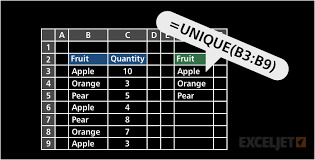
2. Learning the XLOOKUP Function
Suppose you have been struggling with VLOOKUP or HLOOKUP; it's time to meet XLOOKUP. This function is the completion of all such limitations.
Why Is It Better?
Is vertical and horizontal.
Can search bottom up.
it plays nice with errors.
Example :
You examined sales data and wanted to total up revenues from that product in all the different areas. You'd do that with XLOOKUP, which can get you that information, even when the product name isn't in that first column.
3. Automating Tasks with Macros
Macros can be time-savers if you need to do repetitive tasks. By recording an event, you can invoke a long list of actions in one click.
How to Work with Macros:
You need to enable the Developer tab within Excel.
Record a macro while doing anything you do repetitively.
Example of Real Life:
Automate the monthly report by creating a macro that formats your data, applies filters, and generates charts automatically.
4. Data Validation and Dropdown Lists
Data validation ensures that a person entering information will do so consistently and accurately. One of the best features is drop-down lists.
Steps for the creation of a dropdown list:
Go to the Data tab and go for "Data Validation.".
In the list, type in all your predefined values.
Practical use:
Within an employee database, for example, have a dropdown for job titles to ensure consistency of response (for example: "Manager," "Analyst," "Developer").
5. Power Query for Data Transformation
Power Query makes data cleaning and conversion tasks room-consuming, taking hours, into minutes with a few clicks.
Why it is powerful:
Brings in data from sources such as Excel files, databases, or the Web.
Merging and cleaning datasets in clicks.
Example :
Combining regional sales spreadsheets through their product sales into one common reporting dashboard; no need for copy-paste or formatting work.

6. Advanced Pivot Table Techniques
A pivot table is a classical feature of Excel; however, advancement has not been given to it by most.
Advanced Features:
Calculated Fields: Add additional calculations that did not change the source data.
Slicers: Use to implement interactive filters for dynamic reports.
Practical Example:
In this case, build a pivot table that captures the summary of sales in a month and eventually use slicers to filter it according to region or product category with ease.
7. Conditional Formatting for Visualization
Conditional formatting enables your data to come to life by highlighting trends, patterns, and outliers.
Advanced Tips:
Using custom formulas creates more complex rules.
Layered insight can be garnered from multiple conditions.
Example:
Green-sealed sales figures exceed targets, while those below the floor are colored in red, thus easily identifying the trend of performance.
8. Sparklines and Mini-Charts
Sparklines are miniature-size charts that embed within cells, well suited for showing trends and yet having very little skin-hanging way.
Types of Sparklines:
Line: Used to show the trend in time.
Column: Used for comparing values.
Win/Loss: Used to show positive and negative values.
Examples:
By putting sparklines into a summary table, you can easily follow monthly sales for different areas.
9. forecasting and Data Analysis Tools
Tools for Predictive Analysis in Excel and Activities Related to Forecasting would definitely help anyone in making a more careful decision in matters concerning data.
Forecasting Tools:
Predict future values using both the FORECAST and TREND functions. Create a forecast sheet to depict trends visually. For instance, analyze sales in the past to predict future demand and help in inventory planning.
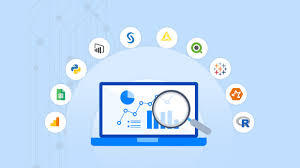
10. Tips for Collaborative Work
Excel is much more than a single-user tool; it is great for collaboration as well.
Collaboration Tips:
Protect sheets and cells from accidental edits. Add comments and notes to clarify changes.
Use shared workbooks in cloud platforms such as OneDrive for real-time editing.

Conclusion
Excel in 2025 is all about power. Knowing the tricks of the new software is going to save hours of work and enhance productivity. From dynamic arrays to forecasting tools, these features empower you to handle complex tasks effortlessly. Take the time to do a little digging into these tools, and soon your Excel game will rule all others.
Start practicing today!
1 note
·
View note
Text
Excel Data analysis
Excel Data analysis Data analysis Excel is a powerful tool for data analysis, offering a wide range of features to help you understand and interpret your data. Here are some key aspects of data analysis in Excel: 1. Data Preparation: Data Entry and Import: Excel allows you to manually enter data or import it from various sources like CSV files, databases, and other spreadsheets. Data Cleaning: This involves identifying and correcting errors, inconsistencies, and missing values. Techniques include: Filtering: Isolating specific data based on criteria. Sorting: Arranging data in ascending or descending order. Removing Duplicates: Eliminating redundant data. Text to Columns: Splitting data within a single cell into multiple columns. Data Transformation: This involves modifying data to suit your analysis needs. Techniques include: Formulas and Functions: Using built-in functions like SUM, AVERAGE, IF, and VLOOKUP to perform calculations and manipulate data. PivotTables: Summarizing and analyzing large datasets by grouping and aggregating data. Data Tables: Performing "what-if" analysis by changing input values and observing the impact on results. 2. Data Analysis Techniques: Descriptive Statistics: Calculating summary statistics like mean, median, mode, standard deviation, and percentiles to describe the central tendency and variability of your data. Data Visualization: Creating charts and graphs (e.g., bar charts, line graphs, scatter plots, pie charts) to visually represent data and identify trends, patterns, and outliers. Regression Analysis: Modeling the relationship between variables to make predictions or understand cause-and-effect relationships. Hypothesis Testing: Using statistical tests to determine if there is significant evidence to support a claim or hypothesis about your data. Data Mining: Discovering hidden patterns and relationships within large datasets using techniques like clustering and classification. 3. Tools and Features: Formulas and Functions: A vast library of built-in functions for calculations, data manipulation, and statistical analysis. PivotTables: Powerful tool for summarizing and analyzing large datasets by creating interactive tables. Charts and Graphs: A variety of chart types to visualize data effectively. Conditional Formatting: Applying visual rules to highlight data that meets specific criteria. Data Analysis ToolPak: An add-in that provides advanced statistical and data analysis tools, including regression, ANOVA, and time series analysis. 4. Examples of Data Analysis in Excel: Financial Analysis: Calculating financial ratios, analyzing stock trends, and forecasting future performance. Sales Analysis: Tracking sales trends, identifying top-selling products, and analyzing customer behavior. Market Research: Analyzing survey data, identifying customer preferences, and segmenting markets. Quality Control: Monitoring product quality, identifying defects, and analyzing production processes. Scientific Research: Analyzing experimental data, conducting statistical tests, and generating reports. By effectively utilizing Excel's data analysis features, you can gain valuable insights from your data, make informed decisions, and improve your business or research outcomes. اكسل متقدم via عالم الاوفيس https://ift.tt/k2WmMpl January 01, 2025 at 01:03AM
0 notes
Text
Comparing HD Mirror Cams: What to Look For
HD mirror cams are a revolutionary solution for enhancing your vehicle’s safety and convenience. Acting as both a rearview mirror and a camera, these devices offer a blend of technology and functionality. They record clear footage of your surroundings while allowing you to monitor your rearview seamlessly. With so many options available, knowing what to look for can help you make the best choice. Factors like resolution, field of view, and additional features are essential to consider. By understanding the nuances of HD mirror cams, you can invest in a device that meets your specific driving needs.
Importance of Video Resolution in HD Mirror Cams
Video resolution is a key factor when selecting an HD mirror cam. Higher resolutions, such as 1080p or 4K, ensure sharper, clearer footage, which can be invaluable in the event of an accident or dispute. Poor resolution might fail to capture crucial details like license plates or road signs. When evaluating options, look for a model that balances resolution with storage efficiency. Many drivers prioritize 1080p HD mirror cams because they offer excellent clarity without consuming excessive storage. The resolution you choose can significantly impact the device’s overall effectiveness.
Choosing the Right Field of View
The field of view determines how much area the camera can capture. A wider field of view provides more comprehensive coverage, which is particularly useful for recording multiple lanes or blind spots. However, an excessively wide angle might cause distortion at the edges of the footage. Most HD mirror cams feature a field of view ranging from 120 to 170 degrees. This range is ideal for capturing critical details without compromising image quality. It’s important to balance coverage with clarity when selecting the right field of view for your needs.
Benefits of Touchscreen Displays
Many HD mirror cams come equipped with touchscreen displays, enhancing usability and functionality. These screens make it easier to navigate settings, view live footage, and playback recordings. A responsive touchscreen can significantly improve your experience, allowing you to make quick adjustments without distraction. Larger screens provide better visibility, but they should not obstruct your driving view. When evaluating options, check for anti-glare coatings or adjustable brightness to ensure the screen remains readable under various lighting conditions. A touchscreen display adds a modern and practical touch to your driving setup.
Night Vision Capabilities for Better Visibility
Night vision is a crucial feature for HD mirror cams, especially for drivers who frequently travel after dark. Cameras equipped with infrared LEDs or advanced low-light sensors can capture clear footage even in dim conditions. This capability enhances safety by ensuring reliable recording during nighttime drives. High-quality night vision also improves the device’s ability to identify license plates, road signs, and potential hazards in low-light environments. When comparing models, prioritize those with excellent night vision performance, as it can make a significant difference in challenging lighting scenarios.

Storage Options and Expandability
Storage is an important consideration when choosing an HD mirror cam. Most devices support microSD cards for saving recordings, with capacities ranging from 32GB to 256GB or more. Some models also offer cloud storage for added convenience and security. When comparing options, consider the storage format, maximum capacity, and whether the device supports loop recording. Loop recording ensures continuous operation by overwriting old files when the storage is full. Expandable and reliable storage options are essential for ensuring you never miss critical footage during your journeys.
GPS Integration for Enhanced Functionality
GPS integration adds another layer of functionality to HD mirror cams. With GPS, these devices can record location data, speed, and route information alongside video footage. This feature is especially useful for fleet management or insurance claims, as it provides additional context for recorded events. Some models come with built-in GPS, while others require external modules. Look for a system that seamlessly integrates GPS data without complicating the setup. A mirror dash cam with GPS capability can enhance your overall driving experience by offering valuable insights and documentation.
Durability and Weather Resistance
Durability is a critical factor to consider, particularly if you live in areas with extreme weather conditions. HD mirror cams should be able to withstand high temperatures, humidity, or freezing conditions without compromising performance. Models with weatherproof housings or protective coatings are more reliable for outdoor use. Additionally, robust materials ensure the camera can endure daily wear and tear. Choosing a durable device reduces the likelihood of malfunctions, ensuring long-term performance. Investing in a weather-resistant HD mirror cam offers peace of mind for various driving environments.
Integration with Other Car Safety Systems
Modern HD mirror cams often integrate seamlessly with other car safety systems. For example, some devices work in conjunction with rear parking sensors or lane departure warnings. This integration enhances safety by providing a comprehensive view of your surroundings while alerting you to potential hazards. Ensure the HD mirror cam you choose is compatible with your vehicle’s existing systems or offers additional features that complement them. A well-integrated system can enhance both your driving experience and overall safety on the road.
The Role of Audio Recording in Mirror Cams
Audio recording can be a useful feature in HD mirror cams, particularly for documenting events inside and around the vehicle. Clear audio recordings can support video evidence in cases of accidents or disputes. Some models allow you to toggle audio recording on and off to comply with local privacy regulations. When comparing options, assess the quality of the built-in microphone and its ability to capture clear sound without interference. An HD mirror cam with reliable audio recording adds another layer of detail to your footage.
Reviewing Installation and Ease of Use
Ease of installation is an important consideration when choosing an HD mirror cam. Most models are designed to attach over your existing rearview mirror, making setup quick and straightforward. Look for devices that include detailed instructions, necessary tools, and accessories to simplify the process. Once installed, the cam should be easy to operate, with intuitive controls and a user-friendly interface. Features like automatic activation and one-touch recording can enhance usability. A car dash cam that combines simple installation with effortless operation is ideal for most drivers.
Price vs. Features: Finding the Right Balance
The price of an HD mirror cam often reflects its features and build quality. While budget-friendly options may lack advanced capabilities, premium models might offer features you don’t necessarily need. When comparing devices, focus on the features that matter most, such as resolution, night vision, and GPS. Reading user reviews can provide insights into a product’s performance and value. Striking the right balance between cost and functionality ensures you get a device that meets your needs without overspending.
Conclusion: Making an Informed Decision
Choosing the right HD mirror cam involves understanding your priorities and comparing options carefully. Whether you’re looking for advanced night vision, GPS functionality, or seamless integration with safety systems, there’s a model tailored to your needs. Investing in a high-quality rear view mirror camera can enhance your driving safety and convenience. By considering factors like durability, ease of use, and storage options, you can make an informed decision and enjoy the benefits of this versatile technology.
FAQs
What is the difference between a traditional dash cam and an HD mirror cam? HD mirror cams double as a rearview mirror while offering high-definition recording capabilities. Unlike traditional dash cams, these devices provide a discreet design and additional functionality, such as touchscreen displays and parking assistance. Their dual functionality makes them a popular choice for modern drivers.
Can an HD mirror cam record while the car is parked? Yes, many HD mirror cams feature parking mode, which records footage when motion or impact is detected. This function helps monitor your vehicle even when it’s stationary, offering added security against theft or vandalism.
Are HD mirror cams compatible with all vehicles? Most HD mirror cams are designed to fit over standard rearview mirrors, making them compatible with a wide range of vehicles. However, it’s essential to check the product specifications to ensure a proper fit for your car model.
0 notes
Text
Copilot Agents, Pages & More In Microsoft 365 Copilot Wave 2
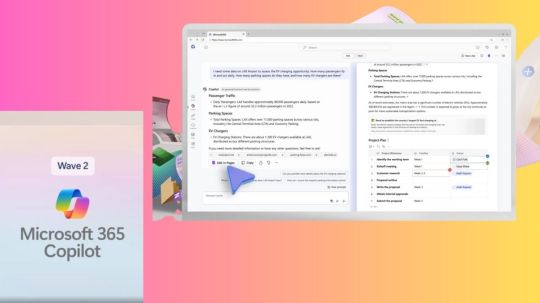
Second, the Microsoft 365 app Copilot is improving quickly. Its users say Copilot in Microsoft Teams has transformed meetings forever and is the most valuable feature. We’re delighted to do the same for advanced Excel data analysis, PowerPoint storytelling, Outlook mailbox management, and more.
Third, Copilot agents make it easier and faster than ever to automate and execute business operations for you, letting you extend your team like never before.
Enterprises and small businesses help Copilot improve daily. Over 700 product upgrades and 150 new features were released this year based on that feedback. With GPT-4o and better orchestration, performance has increased greatly. Over two times faster copilot replies and nearly three times higher satisfaction. It created the world’s best AI feedback loop with Copilot. Copilot will continue to receive all the newest models and be improved based on your feedback, bringing new capabilities and models like OpenAI o1 with advanced reasoning.
Copilot Pages, the first AI-era digital artifact
Copilot is AI’s new UI. The process begins with Business Chat (BizChat), a single hub that integrates online, work, and line of business data into your workflow. BizChat combines your organizational content into a rich database of information and insight, letting you work with Copilot like a partner and converting every item into a reusable business asset. Iam thrilled to inform about Copilot Pages, a dynamic, persistent canvas for multiplayer AI collaboration.
- Advertisement -
Pages preserves AI-generated material so you may modify, contribute to, and share it. Copilot lets you and your team collaborate in a page, seeing everyone’s work in real time and iterating with Copilot like a partner to add new data, files, and web content. This new work pattern is multiplayer, human-to-AI-to-human collaboration. Page availability begins today for Microsoft 365 Copilot subscribers and will expand in September 2024.
In upcoming weeks, Copilot Pages will be available to over 400 million users with a Microsoft Entra account, providing web grounding, enterprise data protection (EDP), and Pages. Microsoft Copilot is available at Microsoft.com/copilot and may be pinned in the Microsoft 365 app, Outlook, and Teams.
Powering productivity with Microsoft 365 Copilot
Microsoft 365 apps function for millions worldwide. There, Copilot is already a daily habit, boosting productivity and saving time.
Copilot in Excel
Microsoft Excel is the front-end for all your business data, so people use it to work with it and get real value. Microsoft has announced Copilot in Excel’s general availability. Now you may work with non-table data. Its new talents allow more formulas like XLOOKUP and SUMIF, conditional formatting, and Copilot iteration on visualizations like charts and PivotTables to maximize Excel’s capability. Copilot in Excel now handles text as well as numbers.
Python, one of the most popular data-working computer languages, is now available with Copilot in Excel. Copilot lets anyone use natural language to forecast, risk, machine learn, and visualize complicated data without coding. It’s like hiring a skilled data analyst. Public preview of Excel-Python Copilot.
Copilot in PowerPoint
Nobody turns an idea into a polished presentation in one prompt. Now publicly accessible, Narrative builder in Microsoft PowerPoint lets you collaborate with Copilot like a collaborator to generate a superb first draft in minutes while maintaining creative control. Copilot generates an outline with topics you may change and refine to create a presentation draft from your prompt. Soon, you can ground your topics with files in the outline. Brand manager lets Copilot use your company’s template for enterprise-ready, on-brand presentations. Copilot will soon import SharePoint Organization Asset Library company-approved photos.
Copilot in Teams
The spoken and chat exchanges at meetings today are crucial. Copilot in Teams can now analyze the meeting transcript and chat to provide a complete picture. For example, you can ask Copilot if you missed any questions in a meeting, and it will swiftly examine what was spoken and typed in the chat to find any unanswered questions. With Copilot in Teams, no inquiry, idea, or input is lost. This feature usually launches in September 2024.
Copilot in Outlook
Everyone struggles with email overload. Now, Copilot in Outlook lets you rapidly get to the messages that matter by evaluating your inbox based on email content and role context, such as who you report to and which email threads you’ve responded to. No more reading long emails Copilot automatically summarizes each one and highlights why it prioritized it and top observations. Soon, you may teach Copilot your favorite topics, keywords, and persons, making such emails high priority. The public will preview these features in late 2024.
Copilot in Word
Microsoft Word commonly requires content from other documents and apps. However, finding and using the right information can take time and disrupt your writing. Later in September 2024, Copilot in Word will let you easily reference online data, work data like Word, PowerPoint, PDFs, and encrypted documents, emails, and meetings. It combines this information into your work flow so you can quickly write a good first draft. Microsoft made Copilot in Word a better writing buddy. A new, on-canvas start experience with suggested suggestions to jumpstart your creative process and inline collaboration with Copilot while you work on specific document sections are now generally accessible.
Copilot in OneDrive
Professionals keep their personal work files in Microsoft OneDrive, but we all spend too much time finding the proper documents or remembering which ones have the content we need. Copilot in OneDrive can swiftly reason over all your files to locate the information you need, making it easy to get insights, summarize, and compare up to five files with a clear, easy-to-read summary of the contents and differences without opening a file. OneDrive Copilot will be accessible by September 2024.
Copilot agents enable unprecedented team scaling
Introducing the general availability of Copilot agents. AI aides are called agents to automate and execute business procedures for humans. Simple prompt-and-response agents, agents that replace repetitious activities, and completely autonomous agents are all possible. You can do all this and more with Copilot agents by integrating agent power into your job. Copilot manages and orchestrates background agents for you. All Copilot agents are easy to operate and provide Responsible AI and EDP your data never escapes Microsoft 365 trust boundaries and everything happens within your tenant. Use pre-built agents like the new Visual creation agent to create AI-generated graphics, designs, and movies.
Its new, simpler agent builder powered by Copilot Studio makes building Copilot agents even easier.
BizChat
Anyone may simply create a Copilot agent in BizChat or SharePoint, unlocking the massive knowledge library in your SharePoint files. For instance, you could use agent builder to create an agent in BizChat, quickly connect it to SharePoint to load it with business process data, and instantly have a powerful knowledge resource you can share with colleagues in Teams or Outlook. Mention the agent like any other colleague to share new information and ask real-time inquiries. To develop a more powerful agent, you can tweak it in Copilot Studio to connect to a data source or conduct actions for you.
In the coming weeks, BizChat copilot agents and agent builder will be available to all customers. Copilot agents and SharePoint agent builder will preview in early October.
Read more on govindhtech.com
#CopilotAgents#Microsoft365#CopilotWave2#Microsoft365Copilot#OpenAIo1#AIcollaboration#Python#MicrosoftOneDrive#BizChat#ResponsibleAI#powerfulagent#CopilotOutlook#Poweringproductivity#PowerPoint#Microsoft#technology#technews#news#govindhtech
1 note
·
View note
Text
Unlocking the Full Potential of Microsoft Excel - From Beginner to Expert

In today's data-driven world, Microsoft Excel has become an indispensable tool for professionals across various industries. Whether you're a novice or someone looking to hone your skills, mastering Excel can significantly enhance your productivity and career prospects. This comprehensive guide, "Microsoft Excel - Beginner to Expert," will take you through everything you need to know to become an Excel pro. As we promote Udemy courses at Korshub, we recommend exploring online courses to supplement your learning journey.
Why Learn Microsoft Excel?
Microsoft Excel is more than just a spreadsheet program; it's a powerful tool that can help you analyze data, create complex reports, and make data-driven decisions. Excel skills are highly valued in the job market, and they can open doors to a wide range of career opportunities. Whether you're in finance, marketing, or any other field, Excel proficiency is a must-have skill.
Key Benefits of Learning Microsoft Excel:
Data Analysis: Excel allows you to analyze large datasets efficiently, helping you make informed decisions.
Automation: With features like macros and formulas, Excel can automate repetitive tasks, saving you time and effort.
Visualization: Create stunning charts and graphs to present your data clearly and concisely.
Versatility: Excel can be used for budgeting, project management, inventory tracking, and more.
Getting Started with Microsoft Excel - Beginner to Expert
1. Understanding the Excel Interface
Before diving into the more advanced features, it's essential to familiarize yourself with the Excel interface. The Ribbon, Quick Access Toolbar, and Workbook are some of the key components you'll interact with regularly.
The Ribbon: This is the top part of the Excel window that contains tabs like Home, Insert, Page Layout, and more. Each tab has a group of related commands.
Quick Access Toolbar: Located above the Ribbon, this toolbar provides easy access to commonly used commands.
Workbook: A workbook is the file in which you work, and it can contain one or more Worksheets.
2. Basic Excel Functions
Once you're comfortable with the interface, it's time to learn some basic Excel functions. These functions will form the foundation of your Excel skills.
SUM: Adds up all the numbers in a range of cells.
AVERAGE: Calculates the average of a range of numbers.
COUNT: Counts the number of cells that contain numbers.
MIN/MAX: Finds the minimum and maximum values in a range.
IF: Performs a logical test and returns one value if true and another if false.
Advanced Excel Skills
As you progress from beginner to expert, you'll need to master more advanced Excel skills. These skills will allow you to handle complex tasks and make the most out of Excel's powerful features.
3. Excel Formulas and Functions
Excel has hundreds of built-in formulas and functions that can perform calculations, manipulate data, and more. Some of the most commonly used advanced functions include:
VLOOKUP/HLOOKUP: Searches for a value in a table and returns a corresponding value in the same row or column.
INDEX/MATCH: A more flexible alternative to VLOOKUP, allowing you to search for a value in any row or column.
TEXT: Converts numbers to text, formats numbers, and more.
CONCATENATE: Joins two or more text strings into one.
4. Data Visualization with Excel
Creating charts and graphs is one of the most effective ways to visualize your data. Excel offers a variety of chart types, including Bar Charts, Pie Charts, Line Charts, and more.
Pivot Tables: A powerful tool for summarizing large datasets. Pivot Tables allow you to group, filter, and analyze data in a way that's easy to understand.
Conditional Formatting: This feature allows you to apply formatting based on specific conditions, making it easier to identify trends and outliers in your data.
Mastering Excel for Business
In a business context, Excel is invaluable for tasks like budgeting, forecasting, and reporting. Here are some advanced techniques that are particularly useful in a business setting.
5. Financial Modeling
Excel is widely used in finance for building financial models. These models can be used for budgeting, forecasting, and valuation purposes.
Discounted Cash Flow (DCF) Analysis: A method of valuing a company or project based on its expected future cash flows.
Scenario Analysis: Allows you to evaluate the impact of different variables on your financial model.
6. Excel Macros and VBA
For those who want to take their Excel skills to the next level, learning Macros and Visual Basic for Applications (VBA) is essential. Macros allow you to automate repetitive tasks, while VBA enables you to create custom functions and automate complex processes.
Top Tips for Becoming an Excel Expert
7. Practice, Practice, Practice
The key to mastering Excel is consistent practice. The more you use Excel, the more comfortable you'll become with its features and functions.
8. Leverage Online Resources
There are countless online resources available to help you learn Excel. At Korshub, we recommend checking out Udemy courses for in-depth tutorials and practical exercises.
Excel forums: Online communities where you can ask questions and share tips with other Excel users.
YouTube tutorials: A great way to learn new Excel techniques and tricks.
Blogs and articles: Stay updated with the latest Excel trends and features by following Excel-related blogs.
9. Stay Updated with Excel Updates
Microsoft regularly updates Excel with new features and improvements. Make sure to keep your Excel version up-to-date to take advantage of these enhancements.
Common Mistakes to Avoid in Excel
Even experienced Excel users can make mistakes. Here are some common pitfalls to watch out for:
Not backing up your work: Always save your work regularly to avoid losing important data.
Incorrect use of formulas: Double-check your formulas to ensure they are working as expected.
Not using shortcuts: Excel has many keyboard shortcuts that can save you time. Learn and use them regularly.
Overcomplicating your spreadsheet: Keep your spreadsheet simple and organized to avoid confusion and errors.
Conclusion
Mastering Microsoft Excel - Beginner to Expert is a journey that requires time, patience, and practice. However, the benefits of becoming proficient in Excel are well worth the effort. Whether you're looking to advance your career, increase your productivity, or simply manage your personal finances more effectively, Excel is an invaluable tool.
At Korshub, we promote Udemy courses that can help you achieve your Excel mastery goals. Explore our recommended courses and start your journey from beginner to expert today. Remember, the key to success in Excel is continuous learning and practice. So, keep exploring, experimenting, and pushing the boundaries of what's possible with Excel.
0 notes
Text
My Master11 Download The Best Fantasy Sports App in India for Ultimate Winning Potential
In the dynamic realm of fantasy cricket, choosing the right platform can make all the difference. My Master11 has emerged as a top contender for cricket fans looking to blend strategy, skill, and real-time gameplay. This article provides a comprehensive guide to the My Master11 Download process, explores the app’s standout features, and offers insights on how to enhance your fantasy cricket experience.
Introduction to My Master11
My Master11 is more than just a fantasy cricket app; it's a gateway to an engaging and competitive fantasy cricket experience. With its intuitive design and comprehensive features, My Master11 has quickly gained popularity among cricket enthusiasts. By allowing users to draft and manage fantasy teams based on real-world cricket matches, it turns every game into an opportunity for strategic play and excitement.
Why Choose My Master11?
The My Master11 Download offers access to a platform that excels in several key areas:
1. User-Friendly Interface
My Master11’s interface is designed with the user in mind. Its layout is intuitive, making it easy for both new and experienced players to navigate the app. From creating your fantasy team to entering contests and tracking your performance, every feature is accessible and straightforward.
2. Wide Range of Contest Formats
Whether you enjoy one-off matches or long-term tournaments, My Master11 has you covered. The app offers a variety of contest formats, including head-to-head matches, league contests, and multi-day tournaments. This variety ensures that there’s always a contest to match your preference and skill level.
3. Real-Time Updates
In fantasy cricket, timely information is crucial. My Master11 keeps users updated with live scores, player statistics, and match developments. This real-time data allows you to make quick decisions and adjust your team strategy as the match progresses.
4. Competitive Prizes
My Master11 stands out for its attractive prize offerings. The app frequently features contests with substantial rewards, including cash prizes and exclusive merchandise. This competitive edge adds an extra layer of excitement to the fantasy cricket experience.
How to Download My Master11
Getting started with My Master11 is a straightforward process. Follow these steps to complete the My Master11 Download:
1. Visit the Official Website
Begin by navigating to the official My Master11 website. This ensures that you download the latest version of the app from a secure source.
2. Select the Correct Version
My Master11 is available for both Android and iOS devices. Choose the version that matches your device’s operating system to ensure compatibility and a seamless installation process.
3. Initiate the Download
Click on the provided download link. For Android users, this will typically be an APK file, while iOS users will be redirected to the App Store. Follow the instructions to start the download.
4. Install the App
Once the download is complete, locate the file on your device and begin the installation. Android users might need to adjust their settings to allow installations from unknown sources. iOS users will follow the standard installation procedure through the App Store.
5. Register and Start Playing
After installation, open the app and register an account using your details. Once registered, you can start exploring the app’s features, create your fantasy team, and join various contests.
Key Features of My Master11
My Master11 is packed with features that enhance your fantasy cricket experience. Here’s a detailed look at what you can expect:
1. Advanced Team Management
The app offers comprehensive tools for managing your fantasy team. You can draft players, make substitutions, and adjust your lineup based on player performance and match conditions. This flexibility helps you build and manage a competitive team effectively.
2. Detailed Player Statistics
Access to detailed player statistics is crucial for making informed decisions. My Master11 provides in-depth data on player performance, recent form, and injury updates. This information helps you select the best players for your fantasy team.
3. Live Match Tracking
Stay engaged with live updates on match progress and player performances. My Master11 offers real-time scores and performance metrics, allowing you to track how your team is performing and make necessary adjustments.
4. Leaderboards and Competitions
The app features leaderboards that showcase top-performing teams in various contests. This competitive aspect adds excitement and motivates users to refine their strategies and improve their performance.
5. Reliable Customer Support
My Master11 provides excellent customer support to assist with any issues or queries. The app offers multiple support channels, including email and live chat, ensuring that help is readily available when needed.
Tips for Success with My Master11
To maximize your success with My Master11, consider the following tips:
1. Stay Updated with Cricket News
Keeping up with the latest cricket news, including player injuries, team selections, and match schedules, is essential. This information helps you make informed decisions when selecting players for your fantasy team.
2. Analyze Player Data
Utilize the detailed player statistics provided by the app to analyze performance and form. This analysis will guide you in making strategic choices and building a competitive fantasy team.
3. Participate in Multiple Contests
Engage in various contest formats to increase your chances of winning. My Master11 offers a range of contest options, so participating regularly will help you refine your strategy and improve your fantasy cricket skills.
4. Take Advantage of Promotions
My Master11 often runs promotions and special offers. Keep an eye out for these opportunities and use them to your advantage. Promotions can include bonus entries, cash rewards, and other incentives.
5. Continuously Refine Your Strategy
As you gain experience with the app, continuously refine your strategy based on performance and insights. Experiment with different approaches and learn from each contest to enhance your fantasy cricket skills.
Conclusion
The My Master11 Download provides access to a dynamic and engaging fantasy cricket platform. With its user-friendly interface, diverse contest options, real-time updates, and detailed player insights, My Master11 offers an excellent way for cricket enthusiasts to enjoy their favorite sport in a new and exciting way.
Whether you’re a beginner or a seasoned player, My Master11’s features and tools cater to all levels of expertise. By focusing on the My Master11 Download, you’re setting yourself up for a rewarding and immersive fantasy cricket experience. Download the app today and dive into the world of fantasy cricket with My Master11, where your strategic skills and cricket knowledge can lead to thrilling rewards and unforgettable moments.
0 notes
Text
VeryUtils JavaScript Excel Editor Source Code License for Web Developers
VeryUtils JavaScript Excel Editor Source Code License for Web Developers.
✅ JavaScript Spreadsheet: A Comprehensive, Flexible Excel Editor The VeryUtils JavaScript Spreadsheet is a powerful and versatile JavaScript Excel Editor, designed to provide web developers with seamless data analysis and visualization capabilities, akin to those found in Microsoft Excel. This feature-rich tool ensures compatibility with Microsoft Excel file formats, delivering a highly intuitive user interface that simplifies complex data management tasks.
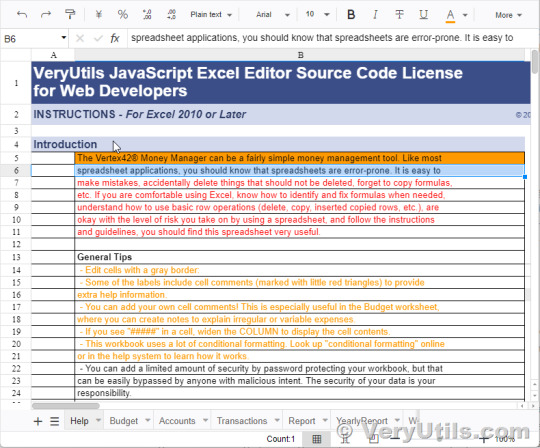
✅ Overview The VeryUtils JavaScript Spreadsheet is a robust control for organizing and analyzing data in a tabular format. It offers all the essential Excel features, including data binding, selection, editing, formatting, resizing, sorting, and both importing and exporting Excel documents. Whether you're building a simple data entry form or a complex data analysis tool, this JavaScript Spreadsheet makes it easy to deliver a high-performance, user-friendly experience.
✅ Why Choose the VeryUtils JavaScript Spreadsheet? High Performance: Optimized for handling large datasets, the JavaScript Spreadsheet is designed to load massive amounts of data efficiently. With row and column virtualization, users can view and interact with data on demand, ensuring smooth performance even with extensive datasets.
Seamless Data Binding: The JavaScript Spreadsheet supports seamless data binding with various local and remote data sources such as JSON, OData, WCF, and RESTful web services. This flexibility is made possible through the integrated data manager, allowing developers to connect and display data effortlessly.
Hassle-Free Formatting: Formatting cells and numbers in the JavaScript Spreadsheet is straightforward, with support for conditional formatting to highlight specific data ranges based on custom conditions. This feature enhances data readability and analysis, making it easier to identify trends and outliers.
Transform Data into Charts: The built-in chart feature allows users to convert spreadsheet data into visually appealing charts, providing an intuitive way to understand and present datasets.
Wide Range of Built-In Formulas: The JavaScript Spreadsheet comes with a comprehensive library of formulas, including cross-sheet references. The built-in calculation engine ensures accurate and efficient formula computations, making it easy to perform complex calculations within your application.
Customizable Themes: With a variety of built-in themes such as Fluent, Tailwind CSS, Material, and Fabric, the JavaScript Spreadsheet offers a modern and attractive design. Developers can further customize these themes using the online Theme Studio tool to match their application's look and feel.
Globalization and Localization: The JavaScript Spreadsheet supports globalization and localization, allowing users to format dates, currency, and numbers according to their locale. This feature ensures that your application can cater to a global audience.
✅ Interactive Features Clipboard Operations: Just like in Microsoft Excel, the JavaScript Spreadsheet supports cut, copy, and paste operations. Users can choose to paste values or formulas with or without formatting in a new range, enhancing the ease of data manipulation.
Undo and Redo: The undo and redo feature allows users to revert or reapply changes within the spreadsheet. Developers can customize the limit of these operations to suit the application's needs.
Context Menu: A context menu appears when a cell, row header, column header, or sheet tab is right-clicked, improving user interaction and making the JavaScript Spreadsheet more intuitive to use.
Cell Comments (Notes): The component provides options to add, edit, and delete cell comments, making it easier to annotate and collaborate on data within the spreadsheet.
Resize and Autofit: The resize and autofit features help users adjust row heights and column widths, ensuring that data is displayed neatly and efficiently.
Smooth Scrolling: Even with large datasets, the JavaScript Spreadsheet offers a smooth scrolling experience, enhancing usability and ensuring that users can navigate through their data effortlessly.
✅ Open and Save Capabilities Excel and CSV Import: The JavaScript Spreadsheet supports importing Excel documents (.xlsx, .xls) and CSV files, ensuring data accuracy, styles, and formats are preserved during the import process.
Excel and CSV Export: Users can easily export data from the JavaScript Spreadsheet to Excel or CSV formats, maintaining data accuracy, styles, and formats, making it easy to share and analyze data outside the application.
✅ Accessibility Keyboard Navigation: The JavaScript Spreadsheet ensures that every cell is accessible via keyboard commands, supporting major features like selection, clipboard, and editing. This keyboard accessibility is crucial for creating highly accessible applications.
Screen Reader Support: With complete WAI-ARIA accessibility support, the JavaScript Spreadsheet offers high-contrast visuals and valid UI descriptions, ensuring that visually impaired users can access the spreadsheet using assistive technologies like screen readers.
Right-to-Left (RTL) Support: The right-to-left rendering option enhances the user experience and accessibility for RTL languages, allowing developers to cater to a broader audience.
✅ Additional Features Touch-Friendly and Responsive: The JavaScript Spreadsheet is optimized for touch gestures, enabling users to swipe through sheets on mobile devices. Its responsive design ensures a consistent user experience across mobile phones, tablets, and desktop devices.
Developer-Friendly APIs: The Spreadsheet's rich set of client-side APIs allows developers to customize the UI and control its behavior according to user requirements, making it a highly adaptable component.
Print Functionality: The JavaScript Spreadsheet includes printing capabilities, allowing users to print single or multiple sheets directly from the application, providing a convenient way to produce hard copies of data.
The VeryUtils JavaScript Excel Editor is an all-in-one solution for web developers looking to implement comprehensive spreadsheet functionality in their applications. With its high performance, extensive feature set, and developer-friendly tools, it is the ideal choice for building powerful, data-driven web applications.
0 notes
Text
WordPress Gravity Forms PDF, Excel & CSV v1.8.1
https://themesfores.com/product/wordpress-gravity-forms-pdf-excel-csv/ WordPress Gravity Forms PDF, Excel & CSV v1.8.1 WordPress Gravity Forms PDF, Excel & CSV plugin facilitates the admin to convert Gravity Forms feed into pdf according to their need, this pdf may be downloaded or directly sent to the user email or the admin can do both at the same time. Admin can also change the pdf format as required. It also converts the entries table data into Excel. WordPress Gravity Forms PDF, Excel & CSV Visual Form Editor: Quickly design and build your WordPress forms using the intuitive visual form editor. Select your fields, configure your options, and easily embed forms on your site. Icon Online Payment Collection: From registrations to subscriptions, donations to product sales, Gravity Forms lets you manage transactions with the same tool you use to create contact forms on your site. Icon Workflow Automation: Configure your form to show or hide fields, sections, pages, and buttons based on user selections. Easily set custom automated workflows for any form you create. Icon Conditional Logic: Make your forms more relevant to your audience by displaying or hiding fields, sections, or entire pages based on user inputs. Icon Secure Data Collection: We put a virtual airlock in place when it comes to your data. Our state-of-the-art security measures keep your data safe and your mind at ease. Icon File Uploads: Need to have your users submit documents, photos, or other attachments? It’s not rocket science. Just add file upload fields to your form to save the files directly to your server. Please note that any digital products presented on this website do not contain malicious code, viruses or advertising. https://themesfores.com/product/wordpress-gravity-forms-pdf-excel-csv/ #FormBuilder #WordpressPlugins
0 notes
Text
Moving this project into Obsidian was honestly an excellent decision. God, I know I've really ragged on Campfire Writing this last month, but allow me to just really nail this coffin shut, alright--
First of all-- PRICE:
For Obsidian Sync, it's as low as $4-8 a month, and you get access to all your notes, and an app. If you wanted to publish, you could also do that for $8 per month. A tidy $16-17 for both (if there are any tax or fees). If you're just using Obsidian.MD on your pc, though, it's free!
Campfire Writing is $19/month, or $160 if you pay annually. You can get a lifetime purchase, but you have to make an account first to get this pricing revealed to you, which I also dislike. Shady. Just tell me prices.
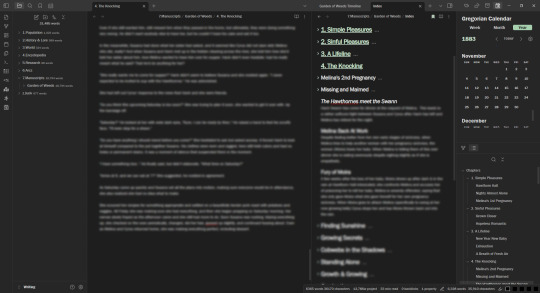
Second of all, just the ability to interface with so many aspects of your Vault at the same time; oh sure, Campfire lets you reference one element when you're writing in the Manuscript module, but what about Obsidian.MD letting you pop out an additional window which you can fill with split windows to your little hearts content? What about Obsidian's beautiful, sleek, informative sidebars on either side?
Third, the other writing plugins beside Longform, like the Word Sprint plugin, is so useful! Campfire Writing simply cannot compete to the plugins.
Fourth, Campfire is set up with this auto-zoom thing, and the panels you add to each element can be sized and manipulated, and unless you set the zoom to something other than "auto" it will keep shifting around on you when you move the panels on your elements. Then the main writing dashboard doesn't even have a zoom to set, so it will always shift around- this literally made me have a melt down because I really don't like horizontal scrollbars being present unless I'm actually using the horizontal scrollbar, and I was trying to get rid of it on the Dashboard. Adding a Set Zoom to the dashboard is not high on the priority list, I already asked in the Campfire Writing Discord.
Fifth- this brings me here. Campfire Writing is currently focused on their publishing platform, and reading platforms, and if you publish with them they offer that you'll get to keep 80% of each sale (which is more than KDP's promise of 70% [if conditions are met]) but here's the thing.......... Campfire's writing software is so janky and so barely-built in my opinion, like it's functionality is just so rigid, there's loading times between pages, everything is locked into their website/code and when it exports with the most basic of formatting and that's it. Seems to me they want to profit off of writers work and writers using their software without actually developing the writing software??? Because where it's at right now, it's not worth the price they're charging, and then they are also trying to encourage writers to publish with them-- where they'll have access to scraping even more money out of their users. I get that everything's a market, but this is absolutely absurd.
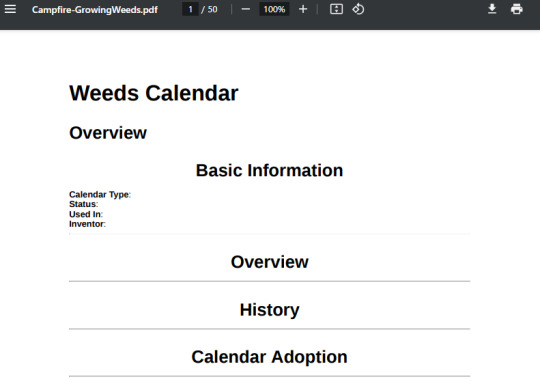
Sixth- the Files. As mentioned, everything you put into Campfire is locked into Campfire, when you export it, you get the barest formatting possible. But I can literally open my Obsidian.MD Vault folder on my computer and look at the actual files of my work. I can take that Vault, copy it, and back it up somewhere. My files are my files and they are not locked into a website/program that will only export in PDF/HTML/RTF, and honestly, so fucking plain. It doesn't even export the links I put between things, so anything where I used a Links Panel or used the @ feature is completely lost in the export. It can't even put the name and description? Really???
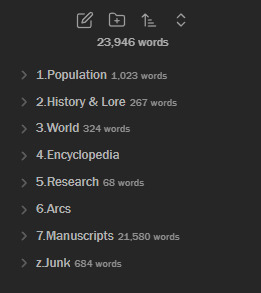
Seventh- Organization. I like my vault organized, nestable, and where I can kind of route to where I need. Campfire Writing's navigation just has a long list that stays long. I prefer the ability to make my navigation list compact; in the current vault, at the most compact it only has 8 things in the list.
Eighth- so the last thing I want to make damn fucking clear of is the writing dashboard. One might think that this is where Obsidian.MD falls flat- but actually, wrong. Closed something you need again in obsidian, well if you remember right away you can just hit ctrl+shift+t all together and it'll open the last tab you closed. In fact you can keep hitting that if you closed a bunch all at once to get them all back. The pinned elements? Bookmarks, easy. Notes? I use my Index from the Longform plugin for notes.
Ninth- the analytics. This is not a recommended plugin yet in my writing vault, as I haven't really made a template for it, but I love using the Contribution Graph Plugin, but I want to learn how to use the Heatmap Calendar Plugin. It requires some set up in Obsidian, but as the analytics in Campfire Writing often take a while to update anyway, it might just be worth it to do it yourself anyway.

Tenth- Campfire does not have the Obsidian.MD graph, or even fucking better, the Dataview plugin. Seeing those beautiful beautiful links between things!!!! Oh god yes!!!
In Conclusion:
I do not even feel bad about basically trashing Campfire Writing, if you're going to say a lifetime purchase of your software (that you can't even fully export from in a way that most other programs would import neatly with) is worth $420, it damn well better be worth $420. When I hit that export button I was at least expecting a .zip of each element separated so that if I chose to import it into Obsidian or Notion, they'd import as separate documents-- not just one??? That I get to manually decipher myself.
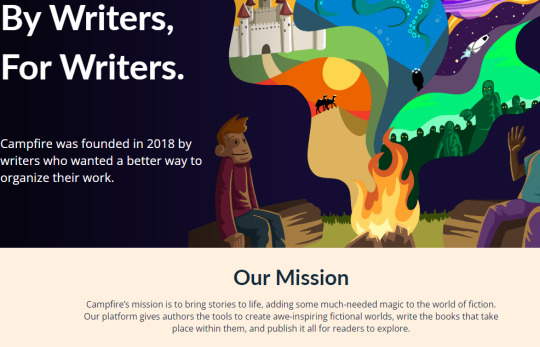
It is in my opinion that in the 6 years they've been around they've ceased to be for writers, and Campfire Writing exists exclusively to rob writers now.
If you want a better way to organize your work, Obsidian is it, hands down. Even at the game Campfire Writing wants to pretend that it's playing, a FREE application has outdone them in every metric.
#mine#writing#creative writing#writer#on writing#writeblr#campfire writing#obsidian.md#writing software
0 notes
Text
Unlock Your Potential with an Accounting GST Course: A Comprehensive Guide
In today's dynamic business environment, staying updated with the latest accounting and taxation practices is crucial for both professionals and businesses. One such critical area is the Goods and Services Tax (GST), which has revolutionized the taxation system in many countries, including India. Pursuing an accounting GST course can be a game-changer for your career, providing you with the necessary skills and knowledge to excel in this field. This comprehensive guide will explore the benefits, curriculum, and career prospects associated with an accounting GST course, and how it can lead to a diploma in GST accounting and taxation.
Why Opt for an Accounting GST Course?
1. High Demand for GST Professionals
Since the implementation of GST, the demand for skilled professionals who understand the intricacies of this tax system has surged. Businesses need experts to handle GST compliance, filings, and audits. By completing an accounting GST course, you position yourself as a valuable asset to potential employers.
2. Comprehensive Knowledge
An accounting GST course provides in-depth knowledge of GST laws, regulations, and procedures. You'll learn about GST registration, return filing, input tax credit, and more. This comprehensive understanding is crucial for ensuring compliance and avoiding penalties.
3. Career Advancement
A diploma in GST accounting and taxation can significantly enhance your career prospects. It opens up opportunities for roles such as GST consultant, tax analyst, accounts manager, and compliance officer. These positions often come with attractive salaries and growth potential.
Curriculum of an Accounting GST Course
A well-structured accounting GST course covers various aspects of GST, ensuring that you gain a thorough understanding of the subject. Here’s a glimpse of what you can expect:
1. Introduction to GST
History and evolution of GST
Key concepts and definitions
Benefits of GST for businesses and the economy
2. GST Registration
Eligibility criteria for GST registration
Online registration process
Types of GST registrations
3. GST Invoicing
Format and contents of a GST invoice
Time and value of supply
Debit and credit notes
4. Input Tax Credit (ITC)
Concept of ITC and its importance
Conditions for availing ITC
Reversal of ITC
5. GST Returns Filing
Types of GST returns
Filing process and due dates
Common errors and how to avoid them
6. GST Payment and Refunds
Modes of GST payment
Interest and penalties for late payment
Procedure for claiming refunds
7. GST Audit and Assessment
Types of GST audits
Audit procedures and documentation
Assessment and adjudication process
Benefits of a Diploma in GST Accounting and Taxation
Pursuing a diploma in GST accounting and taxation offers several advantages:
1. Specialized Knowledge
A diploma course delves deeper into GST laws and regulations, providing specialized knowledge that is highly valued in the job market.
2. Practical Training
Many diploma courses include practical training sessions, workshops, and case studies. This hands-on experience is invaluable for understanding real-world applications of GST.
3. Industry Recognition
A diploma from a reputed institute adds credibility to your resume. It signals to employers that you have undergone rigorous training and possess the skills required to excel in GST-related roles.
4. Networking Opportunities
Diploma courses often provide opportunities to network with industry professionals, alumni, and faculty. These connections can be beneficial for career growth and job placements.
Career Prospects after Completing an Accounting GST Course
Completing an accounting GST course or a diploma in GST accounting and taxation opens up a wide range of career opportunities. Here are some potential career paths:
1. GST Consultant
As a GST consultant, you'll advise businesses on GST compliance, help with registration, filing returns, and resolve GST-related issues. This role requires a deep understanding of GST laws and excellent analytical skills.
2. Tax Analyst
Tax analysts are responsible for preparing and reviewing tax returns, ensuring compliance with GST regulations, and analyzing tax-related data. This role is crucial for businesses to optimize their tax liabilities and ensure accurate reporting.
3. Accounts Manager
Accounts managers handle the financial records of an organization, including GST compliance. They oversee invoicing, payments, and reconciliations, ensuring that all transactions adhere to GST guidelines.
4. Compliance Officer
Compliance officers ensure that a company adheres to all legal and regulatory requirements, including GST laws. They conduct audits, review policies, and implement compliance programs to mitigate risks.
Choosing the Right Accounting GST Course
When selecting an accounting GST course, consider the following factors:
1. Accreditation and Recognition
Ensure that the course is accredited by a recognized body and is well-regarded in the industry. This adds value to your qualification and enhances your employability.
2. Curriculum and Faculty
Review the course curriculum to ensure it covers all essential topics. Check the qualifications and experience of the faculty members to ensure you receive quality education.
3. Practical Training
Choose a course that offers practical training through case studies, workshops, and internships. Practical experience is crucial for understanding the real-world applications of GST.
4. Placement Assistance
Many institutes offer placement assistance to help you secure a job after completing the course. Check if the institute has tie-ups with reputed companies and a good placement track record.
Conclusion
An accounting GST course is an excellent investment for anyone looking to build a successful career in accounting and taxation. It equips you with the necessary skills and knowledge to navigate the complexities of GST and opens up a plethora of career opportunities. Whether you’re a fresh graduate or a working professional, pursuing a diploma in GST accounting and taxation can significantly enhance your career prospects and help you stay ahead in the competitive job market.
By choosing the right course and dedicating yourself to learning, you can unlock your potential and achieve professional success in the field of GST accounting and taxation. So, take the first step towards a rewarding career and enroll in an accounting GST course today!
0 notes
Text
Tips to improve audio using appropriate original used speakers from your car

We'll take a drive in our car and the first thing we do after getting in it will surely be to turn on the Stereo Radio and put on our favorite music, which is why considering our car only as a means of transportation is for lovers of silence. While it is true, the majority of the world's population listens to music, it is a pleasure for many. Therefore, it is necessary to have a good sound system to enjoy an exquisite environment for our ears.

In that personal space that we have in our car, in which we often spend a considerable amount of time and deserve pleasant distraction while driving, a good set of speakers is absolutely necessary, to listen to your favorite music, podcasts or audiobooks. Let's explore some tips that will help us easily and reliably improve the sound quality in our car. You came to the right place, if what you want is to save money and optimize the driving experience.



Taking our safety into account is paramount, therefore exceeding the volume power in the audios can cause damage to our ears and can decrease being alert to any eventuality due to the noise it causes. Carpartmall offers you an extensive inventory in the sale of this part that will give you the possibility of obtaining what you are looking for, we invite you to enter our online store with confidence.

Aspects to consider in the sound of our car
There are various factors that can influence the poor sound of our car, you can improve the sound without damaging or harming the originality of each of the components that make up the car's sound system.
The search for the best speaker is complicated when it does not involve the original part of the car, so we choose to find the one that corresponds to our car. We give you direct access so that you have immediate availability to your need, go to our online store.
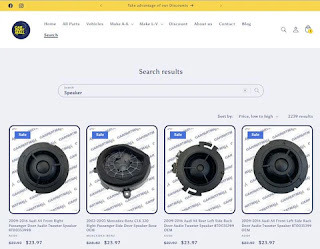
You need an excellent power supply with RCAs outputs to be able to connect an amplifier. It is also important that the speakers have separate channels, so that they offer a good linear graph in frequency. As for wiring, you should have shielded RCAs cables to avoid interference.
Some Tics to improve audio quality are the following:
1. Upgrade your speakers: Invest in quality original speakers to improve the clarity and depth of sound. Look for speakers that are suitable and appropriate for your car for a quality audio experience. In our online store you can get this part from dismantled cars that are in excellent condition, we guarantee their operation; the recommendation is to replace the part of your car with the original since a change may not match each of the components to which the replacement corresponds.
2. Soundproof your car: If you want to reduce external noise, you can soundproof the doors and trunk of your car. This will help minimize distractions and improve the overall sound quality in your vehicle. It involves an additional expense but the environment in your car will be an exceptional experience, the ideal is to keep every part of the car in excellent condition to avoid damage that causes unpleasant sounds.
3. Adjust the equalizer settings: Experiment with the equalizer settings on your car stereo to find the perfect balance of bass, treble, and midrange frequencies. Adjusting these settings can make a significant difference in the audio quality. Depending on the make and model of our car, we can get various radio stereos at Carpartmall, which allow you to equalize the sound to your liking without harming your hearing.
4. Install a subwoofer: Add a subwoofer to your car audio system to enhance low-frequency sound and bring more depth to your music. A subwoofer can make a big difference in the overall audio experience. Being an external element to the original piece is a good option for sound lovers.
5. Use high-quality audio files: Opt for high-quality audio files, such as FLAC or WAV, instead of compressed formats like MP3. High-quality files retain more detail and provide a richer listening experience. Definitely an ideal trick to improve the sound on your speakers, fully recommended by Carpartmall.
6. Place the speakers correctly: Make sure the speakers are positioned correctly for optimal sound distribution. Place them at ear level and avoid blocking them with objects to maximize audio quality. Our car is a special place, we spend time in it and decorate that space to our liking, avoid covering the speakers as it decreases the clarity of the sound.
7. Maintain your audio system: Regularly clean the speakers and audio components to prevent dust buildup and maintain optimal performance. Proper maintenance can extend the life of your audio system, certainly a viable recommendation for all parts of a car, especially the speakers, whose operation is obviously limited by dust and lack of cleaning.

Every time you leave your home and get into your car for a short or long trip you can enjoy a pleasant ride. Your car deserves the care and maintenance to satisfactorily fulfill its task, therefore we must give it the due attention, in particular the quality of the audio can be maintained at a high level, if we are attentive to its care. It will always be a viable option to maintain the originality of the car parts, do not miss the experience of browsing our store and getting your spare part.
Are you tired of the constant failures of your car speakers? Follow our previously stated recommendations and you will see that the failures in the speakers will noticeably decrease. Run and get the original part for your car and ensure proper operation. The prices will leave you impressed and the discounts will surprise you, only in the trusted CARPARTMALL store, enter now and we guarantee our attention, a point in our favor in our service.
If you have questions about how to access our online store and get the right spare part for your car, here we show you:
youtube
In an easy and simple way, enter Carpartmall
1 note
·
View note